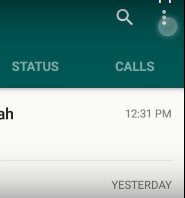Whatsapp is the most famous messaging app in the World.
First WhatsApp was only available for mobile devices.
Later WhatsApp released their Desktop app for Windows.
To download WhatsApp for Windows then follow the simple method below.
1) First visit this link:- Click here.
2) Now check the "I am not a robot box ".
3) Now wait 3 seconds and click on " Get Link "
4) Now you will redirect to the download page.
5) Now scroll down and click on the Download button.
6) Now download and install WhatsApp.
7) Now after install they will ask you to scan the QR Code.
8) Now go to your mobile and open WhatsApp.
9) Go to the option then click on WhatsApp web.
10) Now scan the QR Code from your mobile to your PC.
11) Now after that you will be logged in to WhatsApp on your Windows.
You can also watch the video below of how to download and install Whatsapp in Windows:-
So this is the way to download and install WhatsApp on Windows.
Download Whatsapp for Windows
1) First visit this link:- Click here.
2) Now check the "I am not a robot box ".
3) Now wait 3 seconds and click on " Get Link "
4) Now you will redirect to the download page.
5) Now scroll down and click on the Download button.
6) Now download and install WhatsApp.
7) Now after install they will ask you to scan the QR Code.
8) Now go to your mobile and open WhatsApp.
9) Go to the option then click on WhatsApp web.
10) Now scan the QR Code from your mobile to your PC.
11) Now after that you will be logged in to WhatsApp on your Windows.
You can also watch the video below of how to download and install Whatsapp in Windows:-
So this is the way to download and install WhatsApp on Windows.
If you have any problem then you can ask in the comments section below, if you like his article then also share it with your friends on your social sites.