How to download Fortnite on Android
Fortnite is not available on the Google Playstore because the Epic Games games haven't released Fortnite on the Google Playstore.
So you have to download Fortnite for Android from the official site of Epic Games.
So follow the method below to download Fortnite on Android.
On the official site of Epic Games, they recommended the following Android Devices:-
But if your device has the following specs then you can download Fortnite on your mobile:-
Supported Android Devices for Fortnite
On the official site of Epic Games, they recommended the following Android Devices:-
- Samsung Galaxy Note 9 (USA variant only)
- Samsung Galaxy S10, S10e, S10+, S10+ 5G
- Samsung Galaxy Note 10, Note 10+, Note 10+ 5G
- Samsung Galaxy A90 5G
- Samsung Galaxy Tab S6
- HONOR View20
- Huawei Mate 20 X
- Huawei P30 / P30 Pro
- Sony Xperia 1
- Xiaomi Mi9
- OnePlus 7 Pro
- ASUS ROG Phone II
But if your device has the following specs then you can download Fortnite on your mobile:-
- 64-bit Android on an ARM64 processor Android OS 8.0 or higher
- Minimum 4GB of RAM
- GPU: Adreno 530 or higher
- Mali-G71 MP20, Mali-G72 MP12 or higher
Download and Install Fortnite on Android
To download Fortnite on Android, then follow the steps below:-
1. First of visit the following link on your Mobile Browser.
2. Now click on the Download button.
3. Now the download will start automatically.
4. Now run the APK of Fortnite.
5. Now click on the Install button.
6. Now open the App.
7. If your device is supported then you will find the Install button.
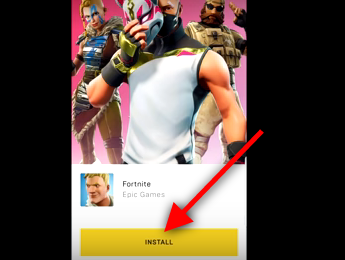
8. Now wait for the download and then you can run Fortnite on your Android mobile.
So in this way you can download Fortnite for Android.
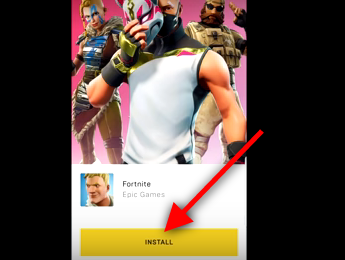
8. Now wait for the download and then you can run Fortnite on your Android mobile.
So in this way you can download Fortnite for Android.
If you still have any questions then you can ask me in the comment section below. Keep visiting QasimTricks.com for more content like this.




