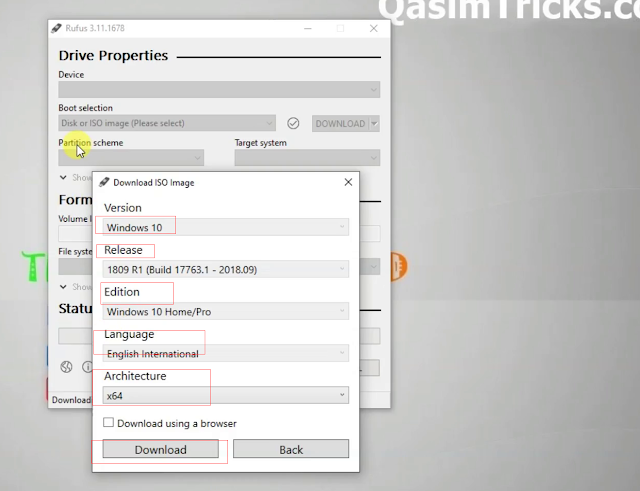How to Download Windows 10 older versions Official ISO file
Whenever Microsoft released the newer version of Windows 10 then you can only download the latest version of Windows 10 from Microsoft.
You can also download the ISO file from the Microsoft site but it is also the newest Windows 10 ISO.
So today in this post I am going to share with you the trick of how to download the older version of Windows 10 ISO from the official site of Microsoft.
Download Windows 10 Old versions ISO
To download Windows 10 older versions ISO file, then follow the steps below:
1. First of all download the latest version of Rufus on your Windows from the link below:
Download Rufus from here
2. Now after downloading the Rufus, run it.
3. Now you can see a three-line icon as you can see in the pic below, just click on it.
4. Nowhere under "Check for updates" change it from "Disabled" to "Daily (Defaults).
5. Now click on close.
6. Now also close the Rufus as well.
7. Now restart the Rufus and then under "Boot selection" select "Disk image or ISO images".
8. Now click on the down arrow button, right to the "Select" and choose "Download".
9. Now click on the "Download" button and wait for it to load.
10. Now under the version select "Windows 10" and then click on continue.
11. Now under Release, you can see all the older versions of Windows 10, just select the one you want to download and click on continue.
12. Now select Edtion, Language, and Architecture and click on continue.
13. Now you can see the "Download using a Browser" box, if you select this then the download will start through your browser and ISO will download using the Download manager you are using and if you didn't select this box then the ISO will download through Rufus.
14. Now when you click on the "Download" button then the download of Windows 10 will start automatically.
15. If you start the download from the browser, then you can see the link of the download is from Microsoft.com.
So in this way you can download the older version of the Windows 10 ISO file from the Microsoft site easily using the Rufus.
You can also watch this video below to know how to download an older version of the Windows 10 ISO file:
If you still have any questions then you can ask me in the comment section below.
Keep visiting QasimTricks to stay updated with the latest content like this.