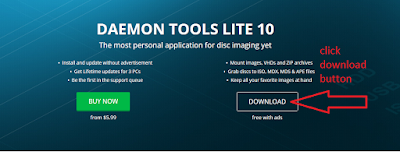In Windows 8 or 10 you can Mount by Disc Images by right click on the image and click on mount
and then the image will mount, but in windows 7 or less you need mounting software to mount disc images.
If you want to run disc Images Like. ISO, MDX or any other, you need to mount those images and you can mount this easily by using these steps given below:-
1) First download Daemon tools lite Click Here
Click on the download button and the download will start automatically.
2) Now Install
Click Next and then select free license.
3) After the installation complete, run daemon tools.
4) Now Click on setting
then go to the integration tab and check to select all
Now click on Apply
4) Now close daemon tools and now just click enter on the iso file you want to mount.
and You Disc Image Was Mounted
So This is the easy way to mount any disc Image in Any Windows Using Daemon Tools. You Can also use any other mounting software like power ISO, Ultra Iso, etc.
If you didn't understand anything then you can also watch this video below :-
If This Trick helps you, share it with your friends.