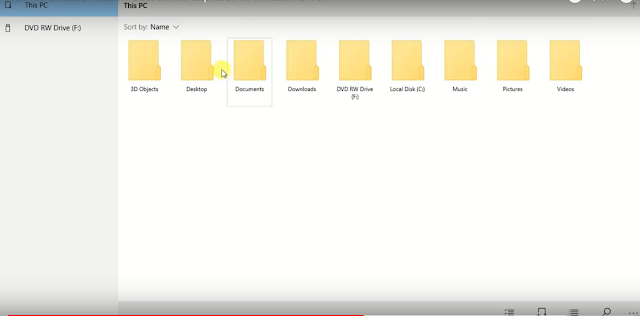In Windows 10 there is a new modern look file explorer which is hidden and you have to enable it manually.
It is not much better than the old one but if you like the new one then you can enable it easily. So to enable the new file explorer in Windows 10 then follow the method below.
Remember that the new file explorer is only available in Windows 10 1709 version or above.
1) First right-click on any empty side of the desktop.
2) Now go to new and select shortcut.
3) Now in the location box type the following code:-
explorer shell:AppsFolder\c5e2524a-ea46-4f67-841f-6a9465d9d515_cw5n1h2txyewy!App
4) Now click on the next button and then type the name of the new explorer as you like and click finish.
5) Now you can see an icon on the desktop just double-click on it to run.
6) Now you can see the new explorer in Windows 10 you can pin this to the taskbar as well.
So more improvements will come in the new version of Windows 10 which is 1809, so stay updated with our channel to get the news about Windows 10 1809, Click here to subscribe to our channel.
You can also watch the below video of how to enable the modern file explorer in Windows 10 :-
Enable new file explorer in Windows 10
1) First right-click on any empty side of the desktop.
2) Now go to new and select shortcut.
3) Now in the location box type the following code:-
explorer shell:AppsFolder\c5e2524a-ea46-4f67-841f-6a9465d9d515_cw5n1h2txyewy!App
4) Now click on the next button and then type the name of the new explorer as you like and click finish.
5) Now you can see an icon on the desktop just double-click on it to run.
6) Now you can see the new explorer in Windows 10 you can pin this to the taskbar as well.
So more improvements will come in the new version of Windows 10 which is 1809, so stay updated with our channel to get the news about Windows 10 1809, Click here to subscribe to our channel.
You can also watch the below video of how to enable the modern file explorer in Windows 10 :-
So this is the way to enable the new file explorer in Windows 10.
If you have any questions then you can ask in the comments section below, if you like this article then also share this with your friends on your social sites.