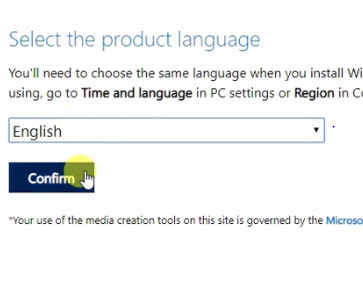Microsoft has finally released Windows 10 1809 to the public.
Also known as Redstone 5 or the October 2018 Update, the latest feature update brings a number of exciting new features and performance improvements to the users.
While the public rollout is expected to take months before everyone can get their hands on the latest Windows 10 version, you can choose to manually install it on your machines right away.
Today in this article we will show you how to download Windows 10 v1809 October 2018 update ISO file from the official Microsoft site.
So you can update your Windows 10 to version 1809 or you can clean install Windows 1809 on your PC.
So follow the method below to download Windows 10 October 2018 update Pro or Home.
1) First of all if you are using Windows 10 then you have to do one thing before downloading Windows 10 1809 ISO.
New top features in Windows 10 1809
- Dark mode for File Explorer
- Diagnostic Data Viewer app
- Fewer restarts prompted by Windows updates
- Your Phone app ( Mirror mobile to PC)
- Timeline on phone
- New screenshot tool
- Block autoplay videos in Edge
- Emoji 11 is live too!
Download Windows 10 1809 October 2018 Update
1) First of all if you are using Windows 10 then you have to do one thing before downloading Windows 10 1809 ISO.
You have to change your browser Compatibility to Windows 8, Windows 7, or less to do that
then open your browser.
Note:- Do the above step if you are in Windows 10 if you are using Windows 8 or less or any other OS then leave the above step)
2) Now Visit the following link on your browser.
After the new ISO release, you still download the old version of Windows 10, check out the below link to know-how:
4) If you didn't see the download page as shown in the above pic then repeat step 1 and restart your browser.
8) Now select the language you want and click on Confirm.
9) After that you can see the two download buttons 64-bit download and 32-bit download, Click on 64 bit to download 64 bit Windows 10 or click on 32 bit to download 32 bit Windows 10.
9) After that you can see the two download buttons 64-bit download and 32-bit download, Click on 64 bit to download 64 bit Windows 10 or click on 32 bit to download 32 bit Windows 10.
11) So download with patience depends on your internet speed, you can use IDM to download so you can pause and resume your download as well.
12) Now don't forget to change the Compatibility of your browser back to normal you changed in STEP 1.
12) Now don't forget to change the Compatibility of your browser back to normal you changed in STEP 1.
Right-click on your browser again and go to the Compatibility tab and uncheck the Run this program in the compatibility mode box and then click on the Apply Button.
So this is the way to download Windows 10 Pro 1809 October 2018 update original ISO file. If you have any problem then you can ask in the comments section below.
You can also watch the video below of how to download Windows 10 1809 October 2018 update:-
If you like this article then also share it on your social sites.